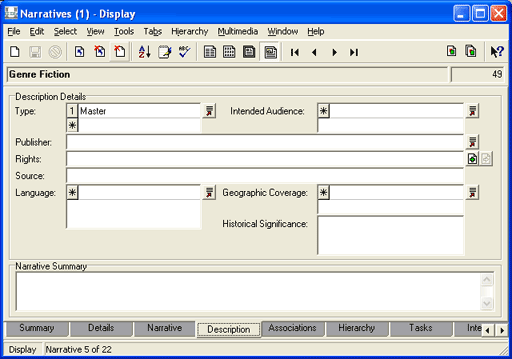z e narratives for the web
All narratives that will be presented on a website should be assigned a Type.
Types are broad categories in a hierarchy to which we assign similar sorts of narratives.
Note: It is important to keep in mind that narratives are not displayed on a web page based on their Type. As we'll see, they are displayed based on the relationships made between narratives. The Type is primarily just a useful way of grouping similar kinds of narrative.
A hierarchy of Types might be:
- Master (this is the highest level of the hierarchy: there should be only one Master narrative, which describes the collection of narratives being presented).
- Theme (a sub category of Master).
- Category (a sub category of Theme).
- Story (a sub category of Category).
In practice the hierarchy of Types could be very flat with one Master and many categories at the same level beneath it. What is important when considering structuring narratives for the web is the grouping of similar narratives into Types AND the relationships made between narratives.
This will become clearer when we see it in practice later.
As we'll see, when narratives are listed on a website, their Type is used as a page heading / label for the list.
It is up to your organi
Note: Once established, the Type: (Description Details) Lookup List should probably be made Read-Only.
Once the hierarchy of Types has been established, we assign a narrative a Type on the Description tab:
- Select the appropriate Type from the Type: (Description Details) Lookup List (or enter it if necessary):